Innovation is a fundamental part of Associated Food Stores, and for the past several months, a group of team members has tested a new program: Copilot Chat, Microsoft’s 365 AI assistant.
The group, led by Elisa Andrews, programming supervisor; and Gale Woodland director of information services, consisted of team members from different departments throughout the organization. They met weekly to discuss learnings, including meeting with Microsoft representatives to get an inside look at the program and the potential benefits for AFS.
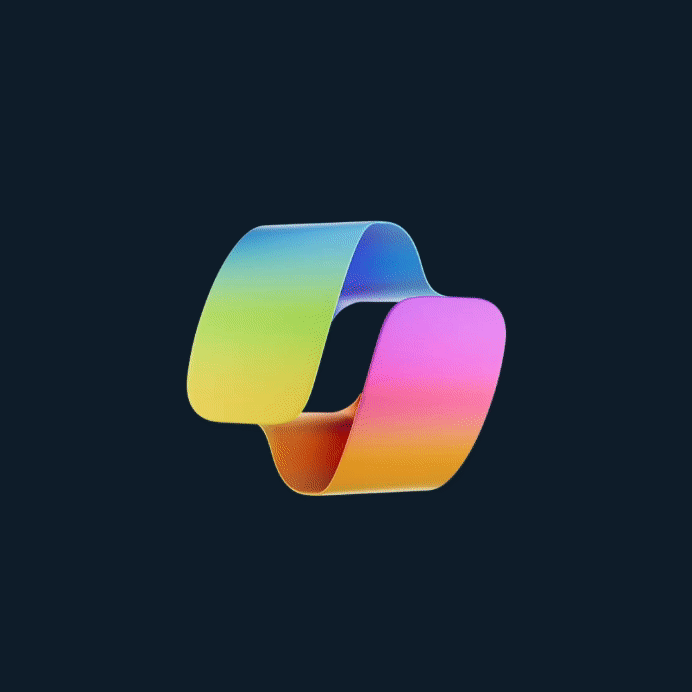 “We appreciate the group for their time and effort during this testing period,” Elisa said. “It was helpful to hear feedback from team members using it in their day-to-day tasks and led to good discussions with Microsoft and our team.”
“We appreciate the group for their time and effort during this testing period,” Elisa said. “It was helpful to hear feedback from team members using it in their day-to-day tasks and led to good discussions with Microsoft and our team.”
Copilot Chat is an AI tool designed to assist users by providing suggestions or automating tasks. Unlike other AI large language model tools, the information entered into Copilot Chat is protected by Enterprise Data Protection – making sure AFS and team member data is safe and stays within the organization.
Unlike external AI platforms like ChatGPT, Jasper, or Notion AI, Microsoft Copilot operates safely within our Microsoft 365 environment. The green shield icon confirms your data is safe. Using other AI tools can expose sensitive information and increase the risk of data leakage or compliance violations. Stay smart and secure—always use Copilot when working with organizational data.
When asked how team members can take advantage of Copilot Chat, Copilot responded, “Copilot chat is your intelligent partner at work—designed to help you think, write, analyze, and collaborate more effectively. Whether you’re drafting a campaign brief, summarizing a meeting, exploring insights from emails and files, or just trying to get unstuck, Copilot brings together enterprise knowledge and AI reasoning to support your next move.”
Team members can access Copilot Chat directly in Microsoft Teams and Outlook or web browser. Look for the Copilot icon in the sidebar or message composer. Or visit it in the web browser at m365.cloud.microsoft/chat.
“We’re excited for team members to experience Copilot Chat. For those learning how to use it, I suggest treating it like a digital assistant.” Elisa said. “Ask questions and experiment with different prompts. Don’t be afraid to play around with it, you can even ask it for recommendations on how to fully take advantage of the program.”
Reminder:
Copilot Chat is a powerful tool, but it is not a guaranteed source of accurate or complete information. Always review and verify any content it provides, especially when using it for decision-making, external communication or interpreting data.
Think of Copilot as a helpful assistant, not the final word. Your expertise, judgment and authentic voice matter most. Use Copilot to support your thinking, not replace it.


